For National Business Women's Week celebrates the progress women have made as professionals, business owners and entrepreneurs. This was the perfect time for our clients at Sonabank P.O.W.E.R. (Potential of Women Entrepreneurs Realized) to bring awareness to their program tailored to women in business.
We wanted to use Facebook's newish Profile Frame feature to spread the word. This tool is useful if you have supporters of your cause/brand/organization that you want to rally. I thought some of you all might want to try it out too, so here's how to do it yourself:

- Visit https://www.facebook.com/frames/manage/ and select "Open Frame Studio."
- Upload your file. (Make sure it's a PNG file with a transparent background)
- Name your frame.

- If your campaign/company/brand is local, choose a location.
- Make your frame available immediately or set a start date.
- Select the frame's owner (your business page).
- Publish your frame.
Once that's done, you want to share it. I like to select "Add this effect to a Profile Photo or Video." This is the easiest way for your audience to quickly participate because they can use their current profile image and not have to do anything extra. The default is "Use this effect on Facebook camera," which would require taking a new photo which would result in a lower adoption rate for sure.
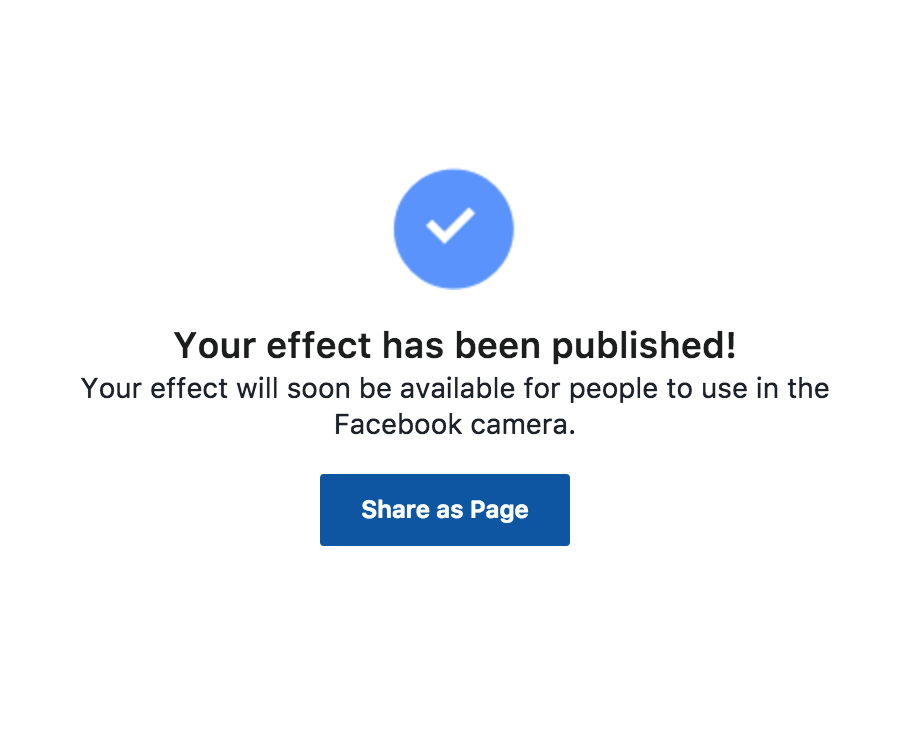
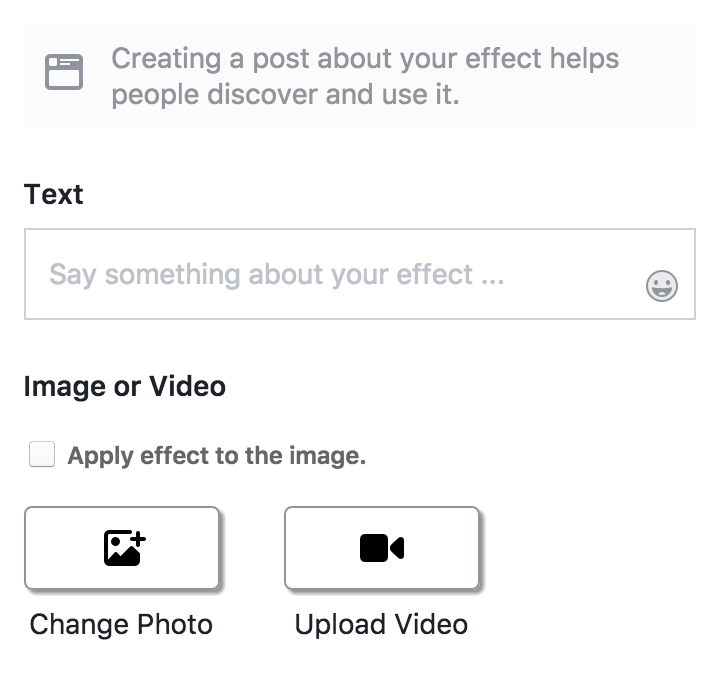
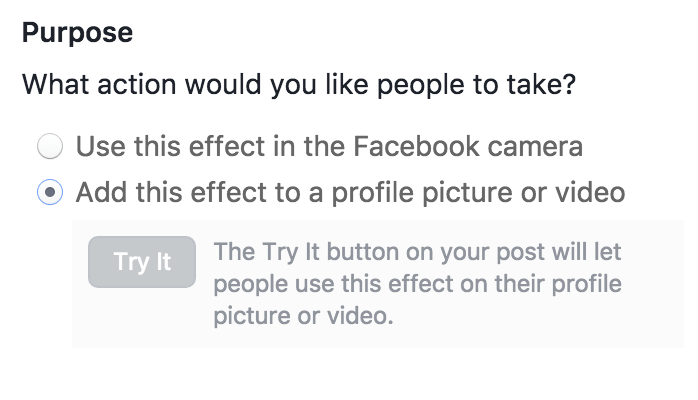

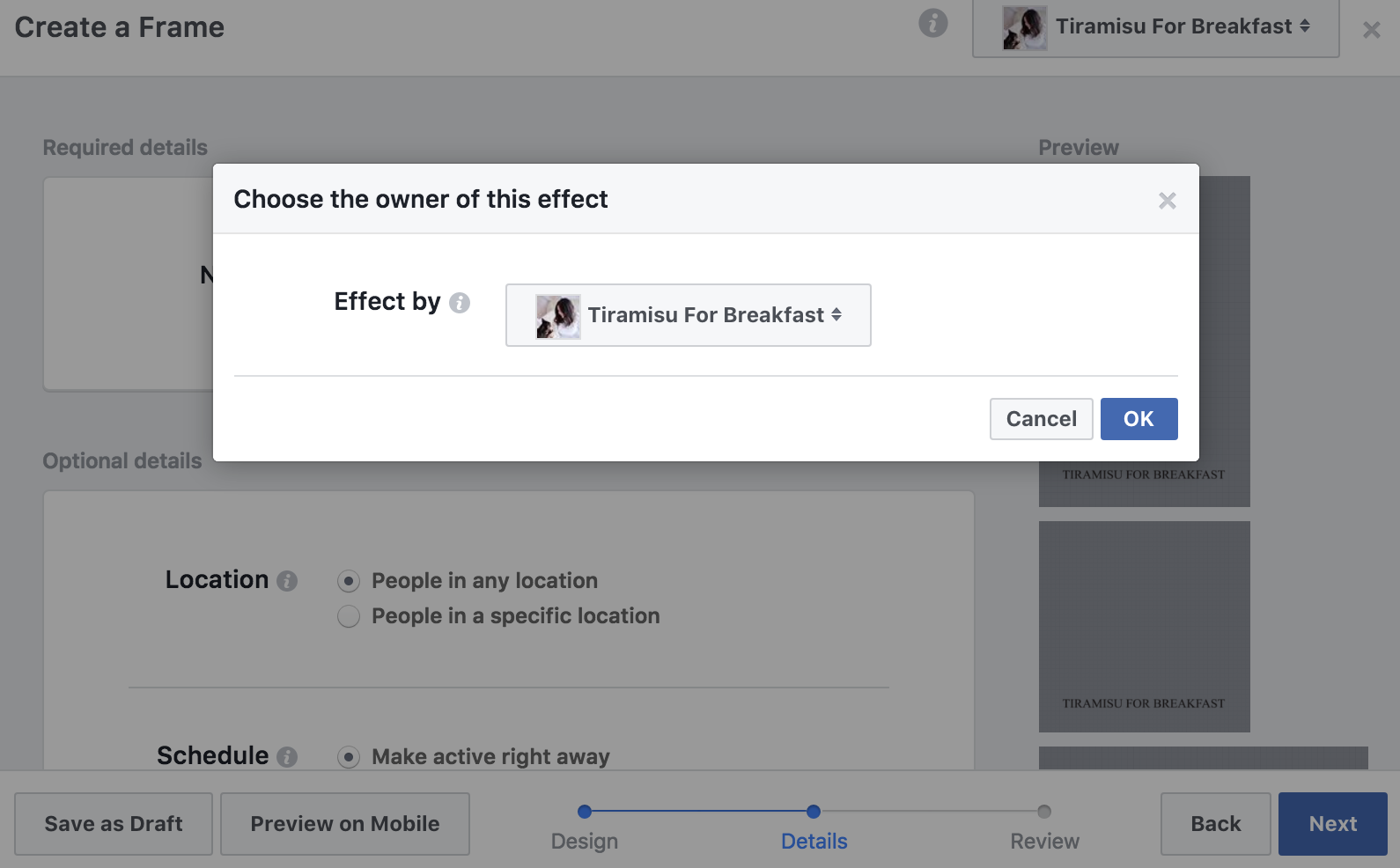

It’s /facebookcameraeffects
You spelled the site wrong. Just wanted to let you know so you could fix it. You can delete this if you want.
Thanks so much for letting me know! I fixed it.
it says that the page has been removed…is that not possible any longer?
https://www.facebook.com/fbcameraeffects/manage/ this is the new link
Can I use the frame link into Facebook Ad Manager? To target more people.