Throughout the years I've collected a few online tools and apps that make my job easier. here are my favorites and how I use them:
You can use this site to upload a photo of the art and turn it into an animation! https://sketch.metademolab.com/canvas
TOGGL: Productivity & time tracker.
TELEPROMPTER: The ultimate Mac teleprompter.
THE LIGHT & AIRY PHOTOGRAPHER: Eleven presets specifically formulated to enhance phone photos. I use this with the lightroom app on my phone to edit photos quickly. My friend Devin of Play at Whim turned me onto this.
LIGHTROOM APP: Before I got this app, I was using Instagram to edit my photos. This works if the photos are just for Instagram, but it compresses them so they are either too small or blurry when you go to use them other places. I like my photos light and bright, so I either use presets or adjust the exposure and usually the tint.
PINTEREST AND THE PINTEREST SAVE BUTTON CHROME PLUGIN: I love using Pinterest to store inspiration and ideas.
INSTA VIDEOS DOWNLOADER: Simple tool for downloading Instagram Videos, Photos, Stories and IGTV Videos to your device.
BEAVER BUILDER Easily build beautiful, responsive WordPress pages in minutes. Beaver Builder is a drag and drop WordPress Page Builder. (Beaver Builder is what I use to build this site.)
UNSPLASH The internet’s source of freely useable images. Powered by creators everywhere. The photos on this site are beautiful. I've used them for client presentations and proposals. They're completely free for personal or professional use.
STOCKSY Inspiring stock photos + videos driven by creative integrity.
PICWIZARD: High Quality, Free Stock Photos
Stunning library of over 1 million stock images and videos.
Royalty free and safe for commercial use, with no attribution required
PEXELS Free stock photos you can use everywhere. ✓ Free for commercial use ✓ No attribution required.
SHARE NOTES IN ICLOUD With the Notes app on your iPhone, iPad, iPod touch, or Mac, you can invite people to collaborate on your iCloud notes and folders. Then you can partner on projects, plan a trip, make a grocery list, and more.
CREATIVE MARKET Creative Market is the world’s marketplace for design. Bring your creative projects to life with ready-to-use design assets from independent creators around the world. This site is a gamechanger. If you sign up for their emails, you get free downloads in an email every Monday.
PIC SPLITTER This app allows you to split a photo and generate a grid of photo tiles which contain portions of the larger photo. Upload the generated tiles to Instagram to create the illusion of massive photos on your profile page.
YAYTEXT Super cool unicode text magic. Write 𝐛𝐨𝐥𝐝 and/or 𝑖𝑡𝑎𝑙𝑖𝑐 updates on Facebook, Twitter, and elsewhere.
GETMOGI: a free, handy little tool I use for posting emojis when I'm not on my phone.
JOYPIXELS EMOJI KEYBOARD: The world's leading emoji keyboard extension for Chrome.
COLORZILLA: Get a color reading from any point in your browser, quickly adjust this color and paste it into another program. You can analyze the page and inspect a palette of its colors. It includes a Color Picker, Eye Dropper, and a Gradient Generator. Get a color reading from any point in your browser, quickly adjust this color and paste it into another program. You can analyze the page and inspect a palette of its colors.
FONT FACE NINJA: a browser extension that let you inspect, try, bookmark and buy fonts on any websites.
GOOGLE CHROME KEEP Easily save the things you care about to Keep and have them synced across all of the platforms that you use — including web, Android, iOS, and Wear. Take notes for additional detail and add labels to quickly categorize your note for later retrieval.
Features:
• Save URLs, text, and images
• Take notes on saved content
• Add labels to your notes
• Automatically saves to Google Keep
SLIDES GO Free Google slides templates
LOOM Record your screen, voice, and face to create an instantly shareable video
SMALL PDF Easy-to-use PDF tools to Edit, Convert, Merge, Split and Compress PDF files.
FACEBOOK AD LIBRARY Search for any advertiser's campaigns
how to
APPLE: How to record the screen on your iPhone, iPad, or iPod touch
BUILT VISIBLE: How To Use Talkwalker Alerts for Journalism / PR outreach
NY TIMES: How to use social media in your career.
TFB: How to Make A Shareable Custom Facebook Profile Frame
MAC OBSERVER: How to use How to Use iOS 11 Screen Recording
AMY LANDINO: The Only Video Equipment You Need: This video just might give you the push you need to start incorporating video into your content strategy and marketing. We ordered the mic she recommends.
APPLE SUPPORT How to scan using your iPhone notes app
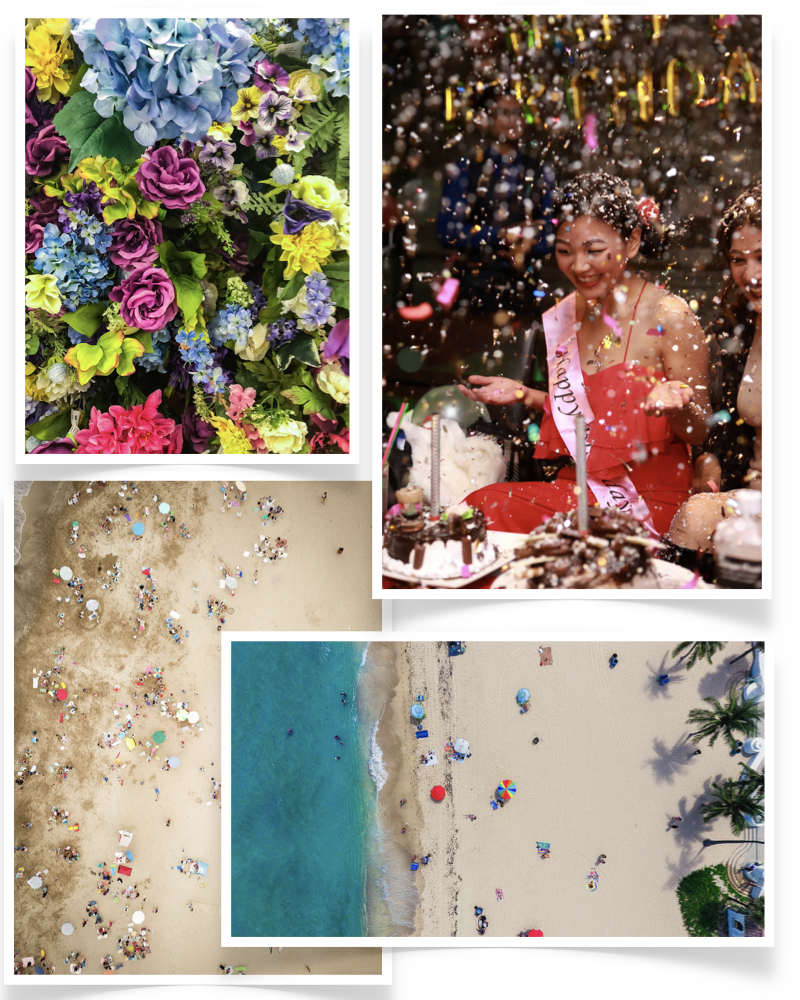

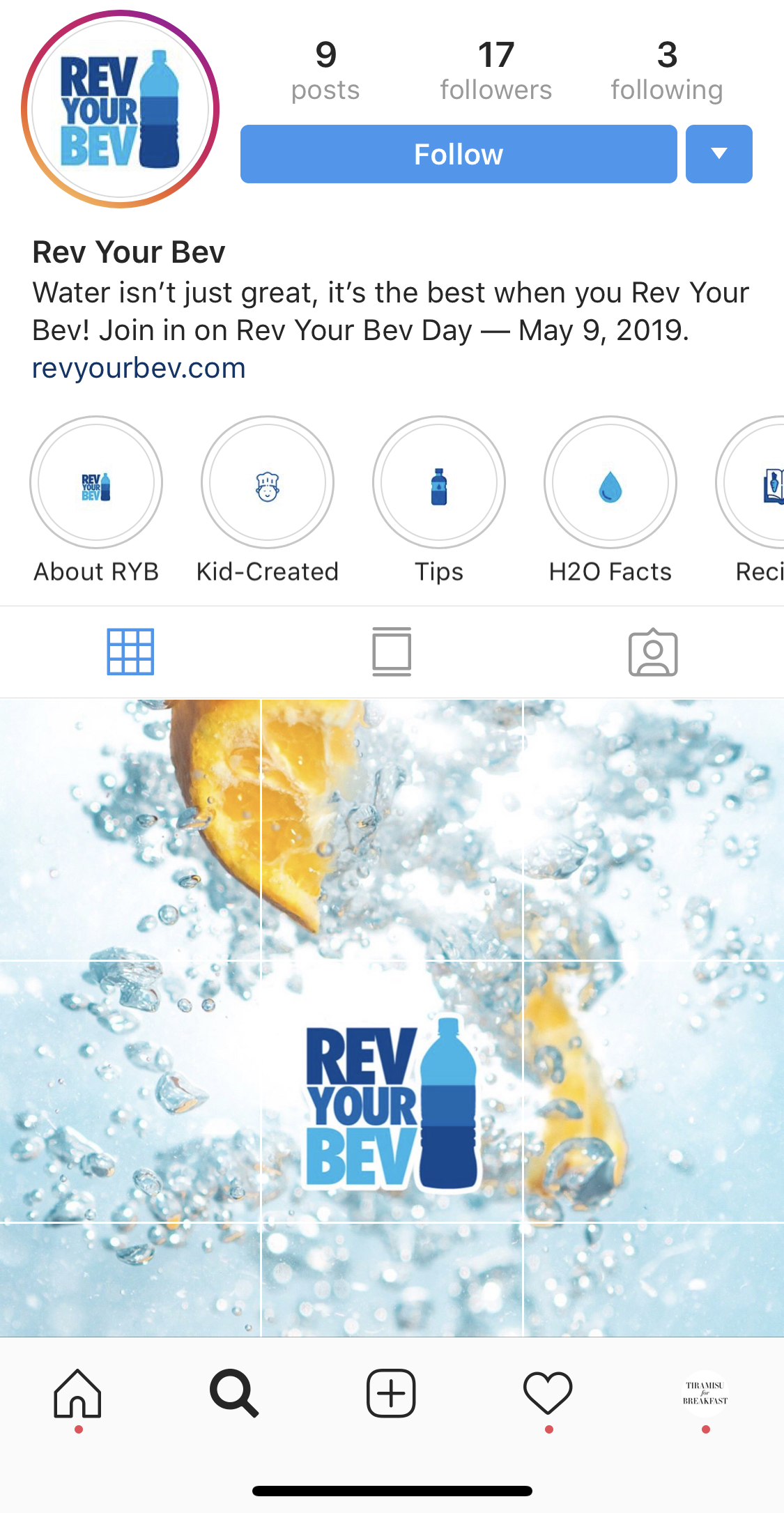

Leave a Reply